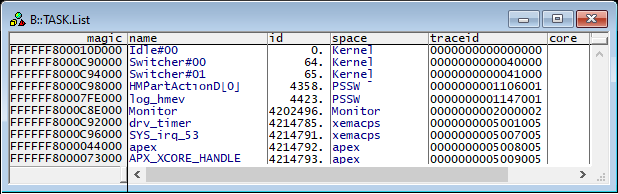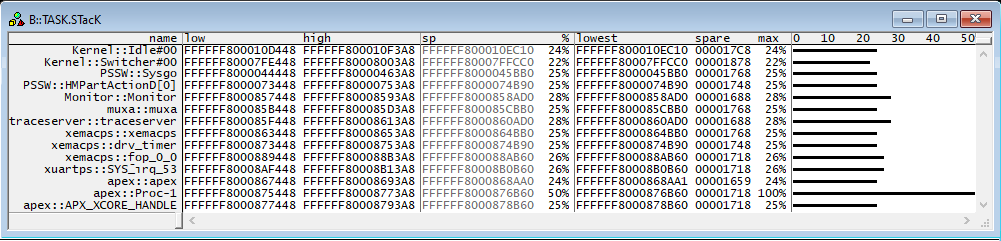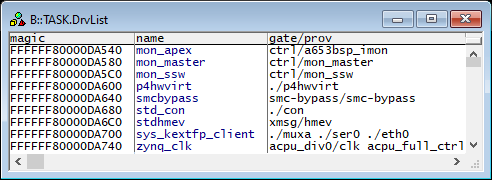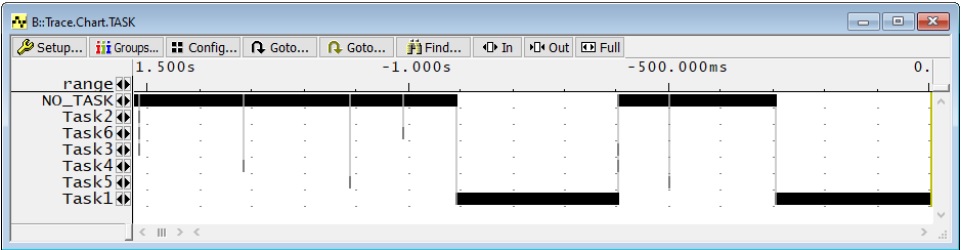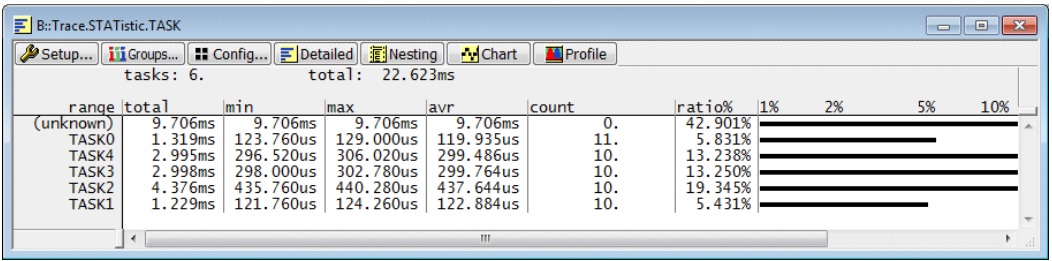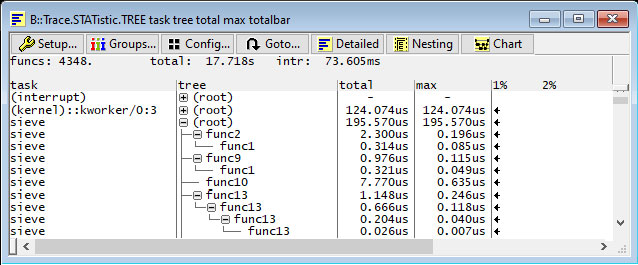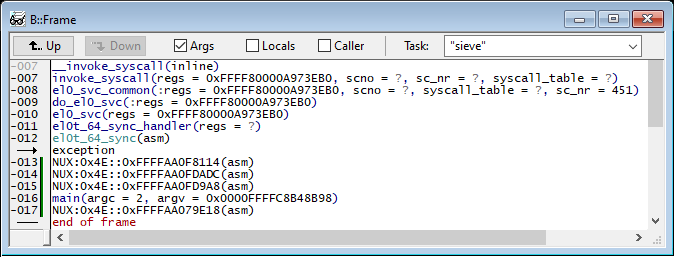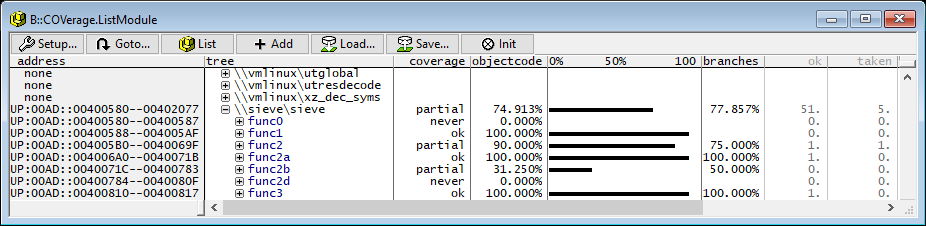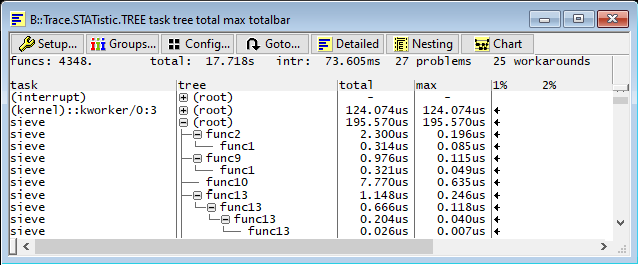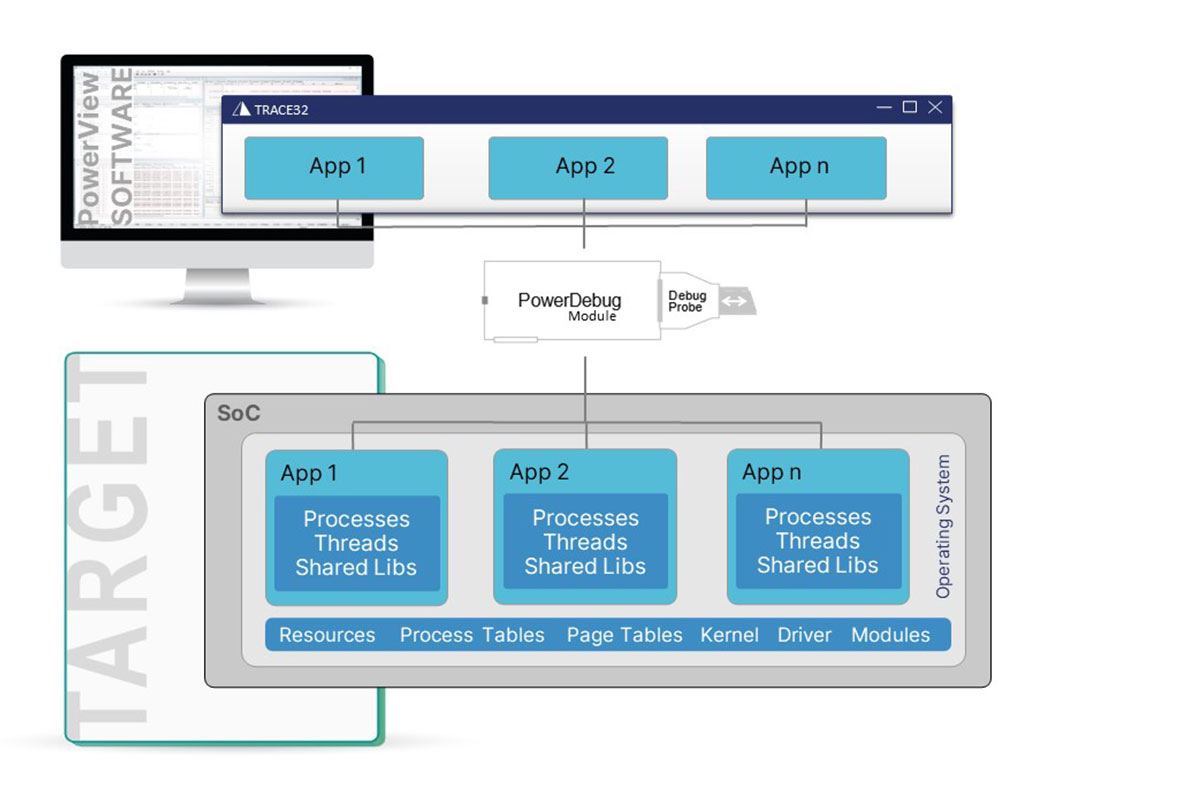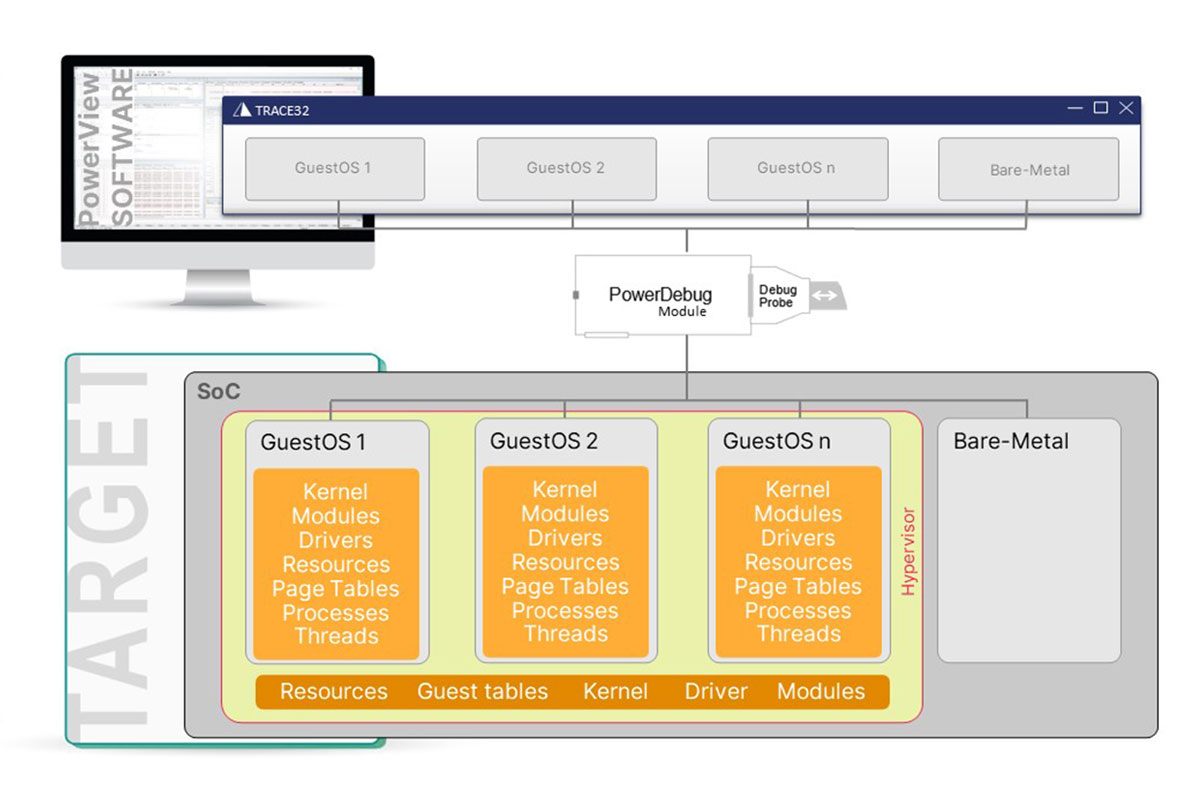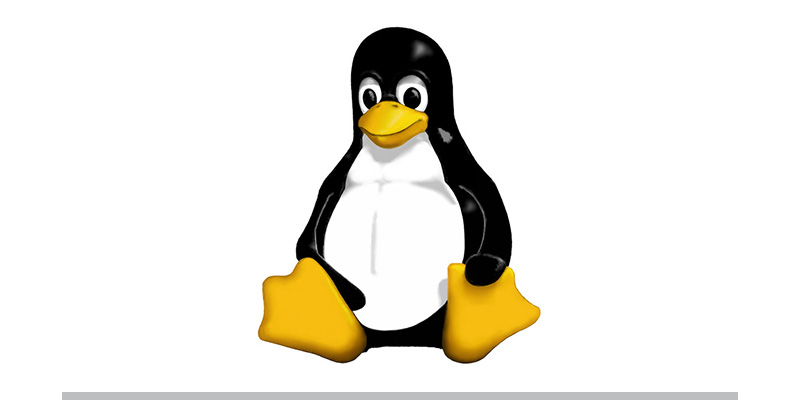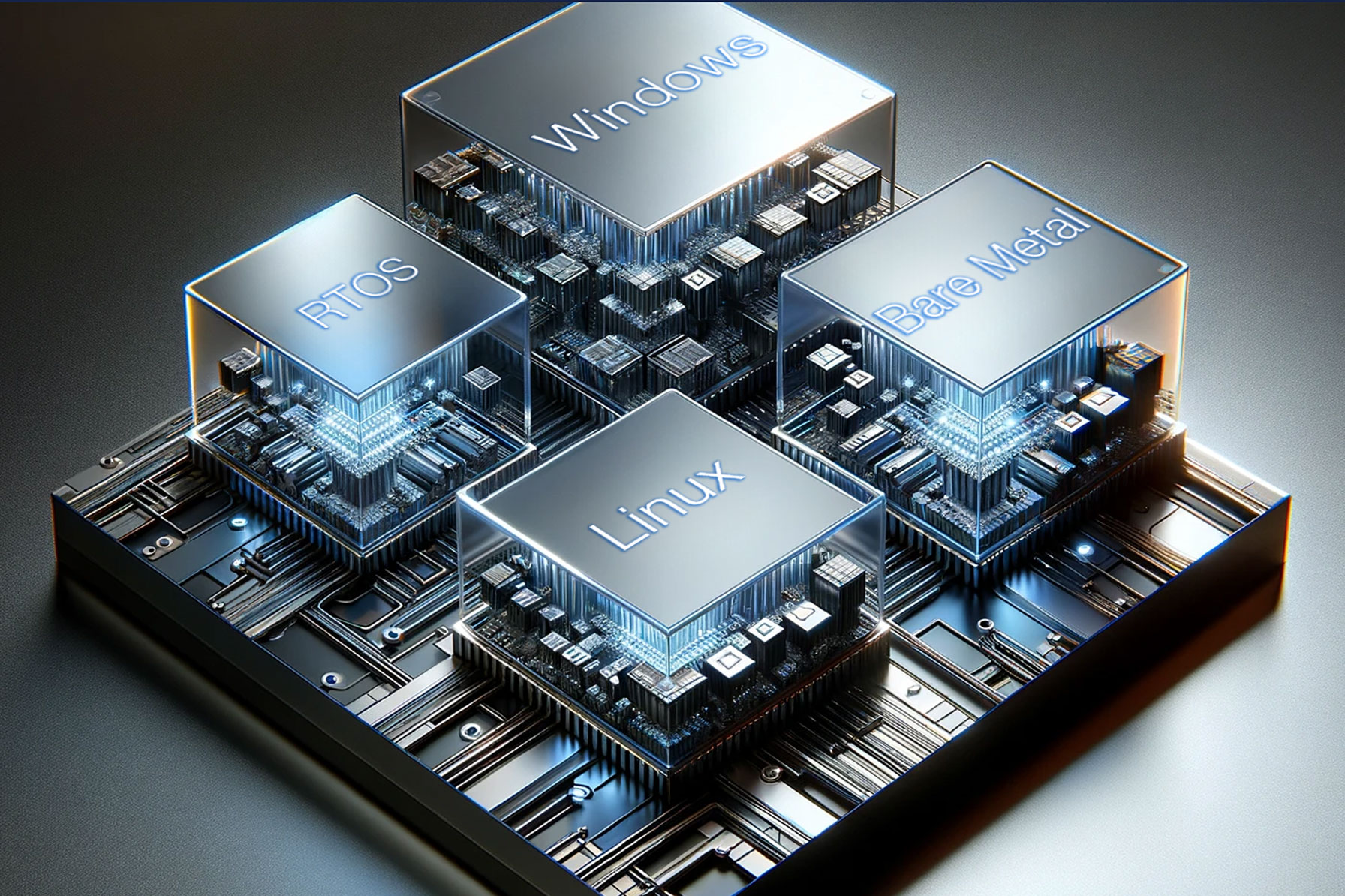OVERVIEW
Key Insights into Your Hypervisors, Operating Systems and Applications
Our TRACE32® OS-aware debugging provides you with several key insights into your applications and the operating systems they are running on, no matter if you use rich operating systems like Linux, real-time Operating Systems (RTOS), industry specific OSes like AUTOSAR-standard based products or a mixture of all.
On virtualized systems, where multiple OSes are controlled by a hypervisor, our TRACE32® Hypervisor-aware debugging allows you to perform concurrent OS-aware debugging for each guest OS/virtual ma-chine (VM) and display an overview of the overall system. In addition to static hypervisors we support even dynamic hypervisors, which dynamically allocate memory resources and cores to the VMs, a unique TRACE32® feature in the embedded industry.
Our TRACE32® tools provide access to hypervisor and OS structures and data so that you can better un-derstand how they are behaving and utilizing chip resources.