 Which Features of the TRACE32 Instruction Simulator need a TRACE32 Simulator License? Which Features of the TRACE32 Instruction Simulator need a TRACE32 Simulator License?
The following features are affected:
- Larger PRACTICE scripts running on the TRACE32 Instruction Simulator.
- Controlling the TRACE32 Instruction Set Simulator via the TRACE32 Remote API.
- Controlling the TRACE32 Instruction Set Simulator via a third-party tool integration.
- Controlling the TRACE32 Instruction Set Simulator as a TCF agent.
- Controlling the TRACE32 Instruction Set Simulator via the TRACE32 GDB API.
 When is a TRACE32 Simulator License needed? When is a TRACE32 Simulator License needed?
The TRACE32 Instruction Set simulator allows to perform 50 script commands/API operations after the first "single-step" or "Go". If you want to perform further script commands/API operations a TRACE32 Simulator License is needed.
Customers, who have a hardware-based TRACE32 debugger, can use it to license the TRACE32 Instruction Simulator.
If the hardware-based TRACE32 debugger is connected to the host computer by USB, the following lines have to be added to the TRACE32 config file:
PBI=*SIM
USB
If the hardware-based TRACE32 debugger is connected to the host computer by ethernet, the following lines have to be added to the TRACE32 config file:
PBI=*SIM
NET
NODE=<node_name>
 Characteristics of the TRACE32 Simulator License Characteristics of the TRACE32 Simulator License
- Floating license which is to be used with the Reprise License Manager.
- Architecture-specific license.
- TRACE32 standard software guarantee applies.
|




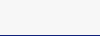
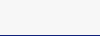
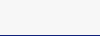
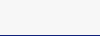
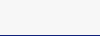
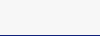
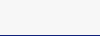


 Demo Software for Download
Demo Software for Download
 License Rules
License Rules
 Which Features of the TRACE32 Instruction Simulator need a TRACE32 Simulator License?
Which Features of the TRACE32 Instruction Simulator need a TRACE32 Simulator License?